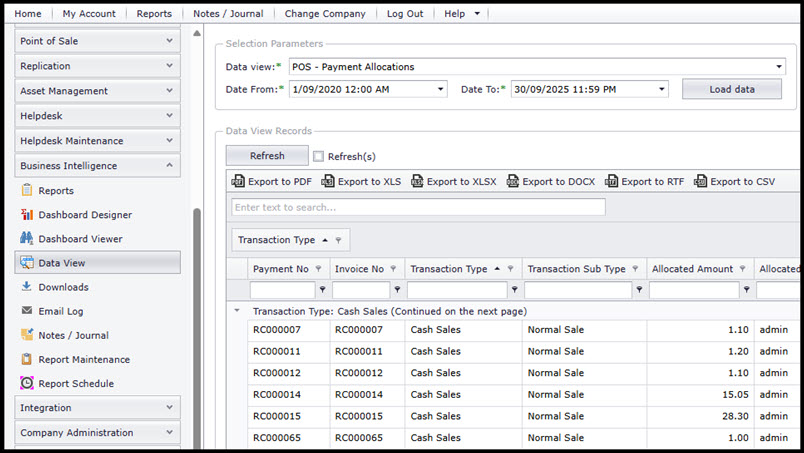Link Technologies - LinkSOFT Documentation
Link Technologies - LinkSOFT Documentation  Link Technologies - LinkSOFT Documentation
Link Technologies - LinkSOFT Documentation Data View provides a view of the data stored in the database. Users can sort and filter the data to get required details.
All Dataviews allow users to Export Data into excel, word, PDF and CSV formats with a click of a button.
Pre-requisites
Steps to filter Data
Figure 1 : Data
View
Examples of Dataviews:
Figure 2 - POS Transactions. Below is an example of the
dataview that shows POS transactions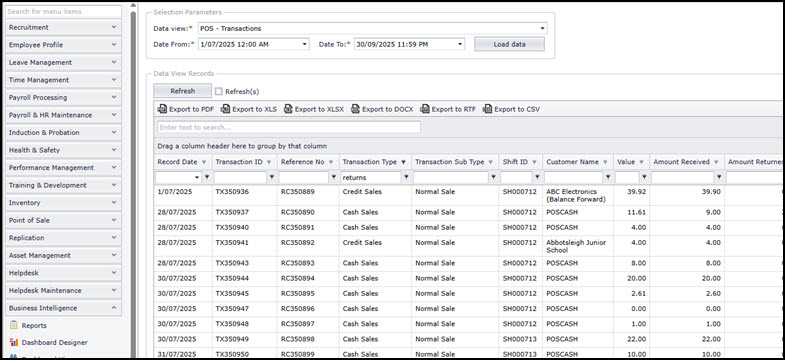
Figure 3 - POS Payments. Below is an example of the
dataview that shows POS transaction Payment allocations